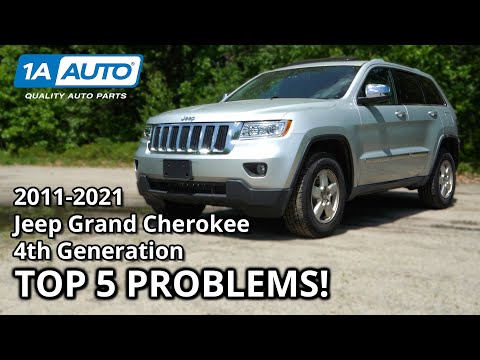How to Reset Jeep Cherokee Computer: 5 Easy Steps to Boost Performance
To reset the Jeep Cherokee computer, disconnect the negative battery cable and wait for ten minutes before reconnecting it. The computer in your Jeep Cherokee may occasionally need to be reset to fix certain issues or clear error codes.
Resetting the computer can be a simple process that can be done by disconnecting the negative battery cable. By doing this, any stored data and settings in the computer will be erased, and the computer will start fresh when reconnected.
We will guide you on how to reset the Jeep Cherokee computer effectively and quickly.
Step 1: Prepare For The Reset
To reset the computer of your Jeep Cherokee, start by referring to the vehicle’s manual for specific instructions. Park the Jeep on a flat surface and ensure the engine is turned off. Remove the keys from the ignition and proceed with the reset process.
Step 2: Disconnect The Negative Terminal
To reset the Jeep Cherokee computer, start by opening the hood. Locate the battery and spot the negative terminal. Using a wrench, loosen the nut on the negative terminal. Carefully remove the negative cable from the battery. By following these steps, you can successfully reset the computer in your Jeep Cherokee.
Step 3: Wait And Reconnect
After disconnecting the negative cable from your Jeep Cherokee, give the computer about 15 minutes to reset. This waiting period allows sufficient time for the computer to recalibrate and clear any stored data. Once the allotted time has passed, securely reattach the negative cable.
Be sure it is properly connected to ensure the computer functions smoothly. Following these steps should effectively reset the Jeep Cherokee’s computer and potentially resolve any issues you may be encountering with the vehicle’s electronics or performance.
Step 4: Perform The Drive Cycle Procedure
To reset the computer in your Jeep Cherokee, follow the steps of performing the drive cycle procedure. Start the vehicle and let it idle for a few minutes. Then, take the Jeep for a short drive. During this drive, make sure to accelerate and decelerate smoothly, allowing the computer to recalibrate.
Repeat this process a few times to complete the drive cycle. By following these steps, you can effectively reset the computer in your Jeep Cherokee. Resetting the computer can help resolve any issues and ensure optimal performance.
Step 5: Verify The Reset
Resetting the computer of your Jeep Cherokee is a straightforward process. After following the previous steps, it’s time to verify the reset. Check the dashboard for any warning lights or error messages that may indicate a problem. Listen attentively for any abnormal noises or vibrations that could signal an issue.
To ensure the effectiveness of the reset, test the vehicle’s performance by observing its acceleration and shifting. If everything appears normal and functions properly, it indicates that the computer reset was successful. Resetting the computer is essential for resolving various electrical or mechanical issues that may arise in your Jeep Cherokee.
By following these step-by-step instructions, you can easily reset the computer and enjoy a smooth driving experience again.
Frequently Asked Questions Of How To Reset Jeep Cherokee Computer
How Do I Reset My Jeep Cherokee?
To reset your Jeep Cherokee, follow these steps: 1. Start your vehicle and locate the “Menu” button on the steering wheel. 2. Press the “Menu” button until you reach the “Settings” option on the instrument cluster. 3. Scroll down to find the “Reset” option and press the “OK” button.
4. Select the desired system you want to reset, such as the trip meter or oil life, and confirm the reset.
How Do I Reset My Jeep Computer?
To reset your Jeep computer, follow these steps: 1. Start by turning off your Jeep’s engine and removing the key from the ignition. 2. Disconnect the negative terminal (black) of the battery for about 15 minutes. 3. Reconnect the negative terminal and start your Jeep again.
4. The computer should now be reset, allowing it to recalibrate and resolve any issues.
How Do I Manually Reset My Car Computer?
To manually reset your car computer, follow these steps: Find the car’s battery. Disconnect the negative terminal. Wait for about 15 minutes. Reconnect the negative terminal.
Can I Reset My Ecu Myself?
No, it is not recommended for you to reset your ECU yourself.
How Do You Reset The Jeep Cherokee Computer?
To reset the Jeep Cherokee computer, disconnect the negative terminal of the battery for a few minutes and then reconnect it. This will clear the computer’s memory.
Will Resetting The Computer Affect My Jeep Cherokee’s Performance?
Resetting the computer will not cause any immediate negative effects on your Jeep Cherokee’s performance. However, it may temporarily disrupt certain settings, such as radio presets or idle speed.
What Are The Benefits Of Resetting The Computer In A Jeep Cherokee?
Resetting the computer can help resolve issues related to the engine, transmission, or sensors. It allows the computer to recalibrate and can potentially improve performance, fuel efficiency, and overall functionality.

Conclusion
Resetting the computer in your Jeep Cherokee is a simple yet effective way to troubleshoot and resolve various issues. By following the steps outlined in this guide, you can easily reset the computer and restore your vehicle’s performance. Remember to disconnect the battery, wait for a few minutes, and reconnect it to initiate the reset process.
Additionally, ensure that you have the necessary tools and resources to complete the reset successfully. Regularly resetting your Jeep Cherokee’s computer can help improve its overall functionality and resolve any error codes or malfunctions. Keep in mind that if you’re unsure about any step or encounter persistent issues, it is always recommended to consult a professional mechanic.
With this knowledge, you can confidently reset your Jeep Cherokee’s computer and enjoy a smooth driving experience. Safely reset your vehicle’s computer today and get back on the road in no time.